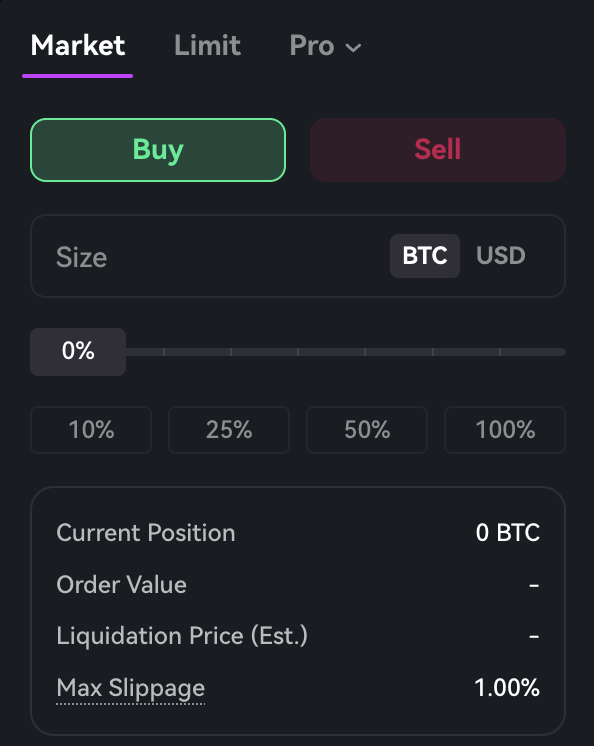Changing Max Slippage for an Order
Max Slippage
Max slippage defines the largest acceptable price deviation from the best bid/ask price.
If max slippage is not set by the user, default max slippage on market level will apply. Default max slippage values are as below:
Both market and account defined slippage configurations are ignored for take profit or stop loss orders.
During execution, an order will be canceled if the price exceeds the slippage limit or falls outside the market Price Bands.
How to Update Max Slippage
-
Navigate to the Trade section of the UI
-
Locate the Order section, and click on the Max Slippage value
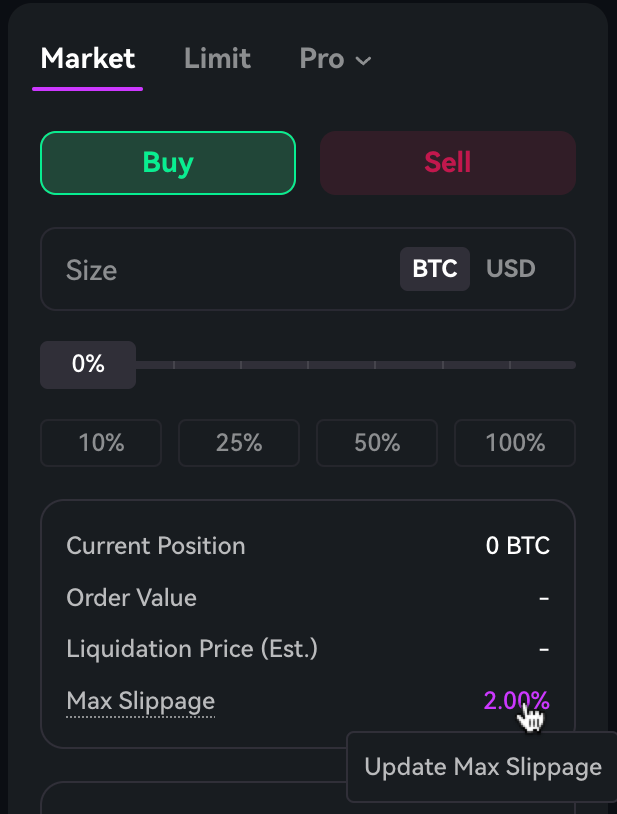
- Some markets have max cap of slippage percentage (In this case BTC-USD-PERP has max slippage of 2%)
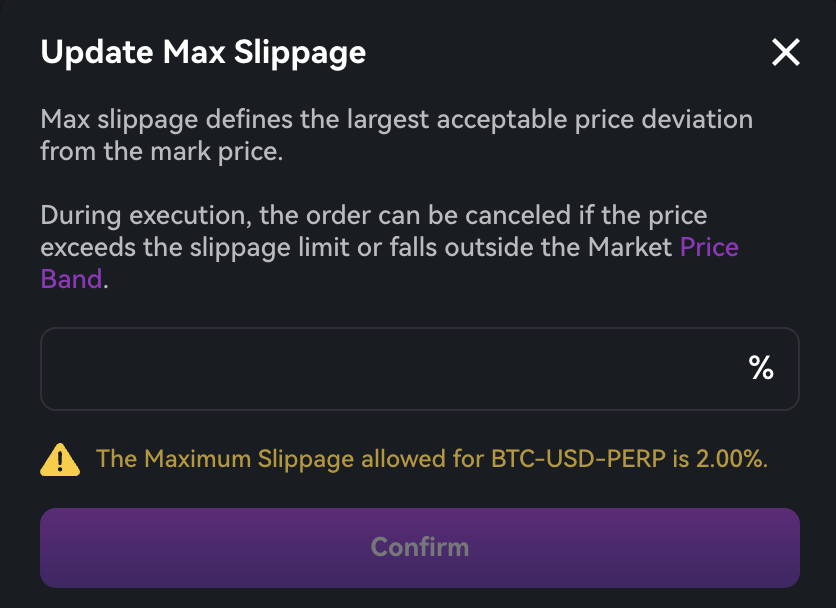
- Adjust the slippage tolerance to your preferred percentage. You can use decimals as well as long as it is within max slippage of each market, example : 0.5% works since it is below 2% for BTC-USD-PERP.
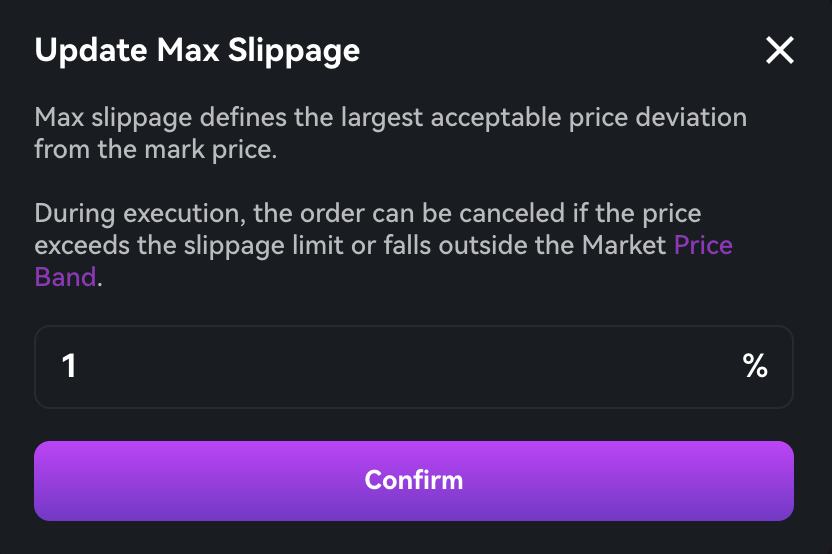
- Click confirm to save the slippage setting