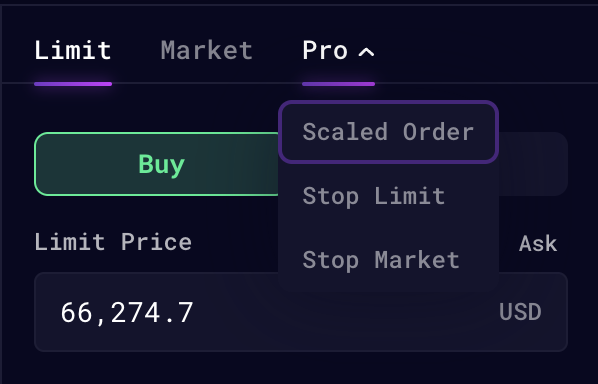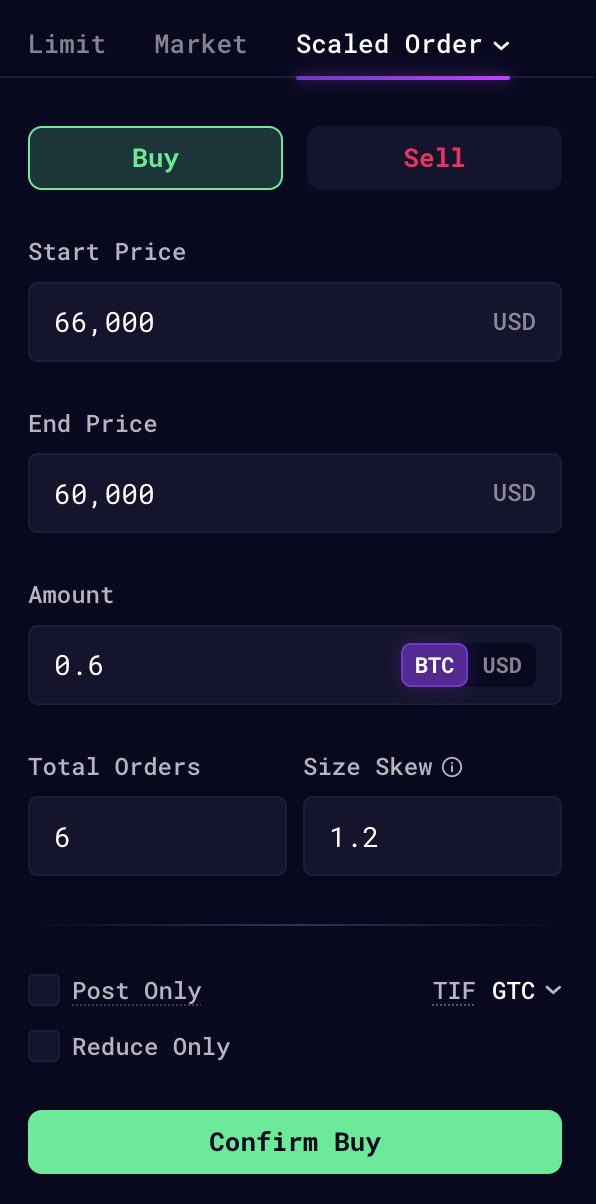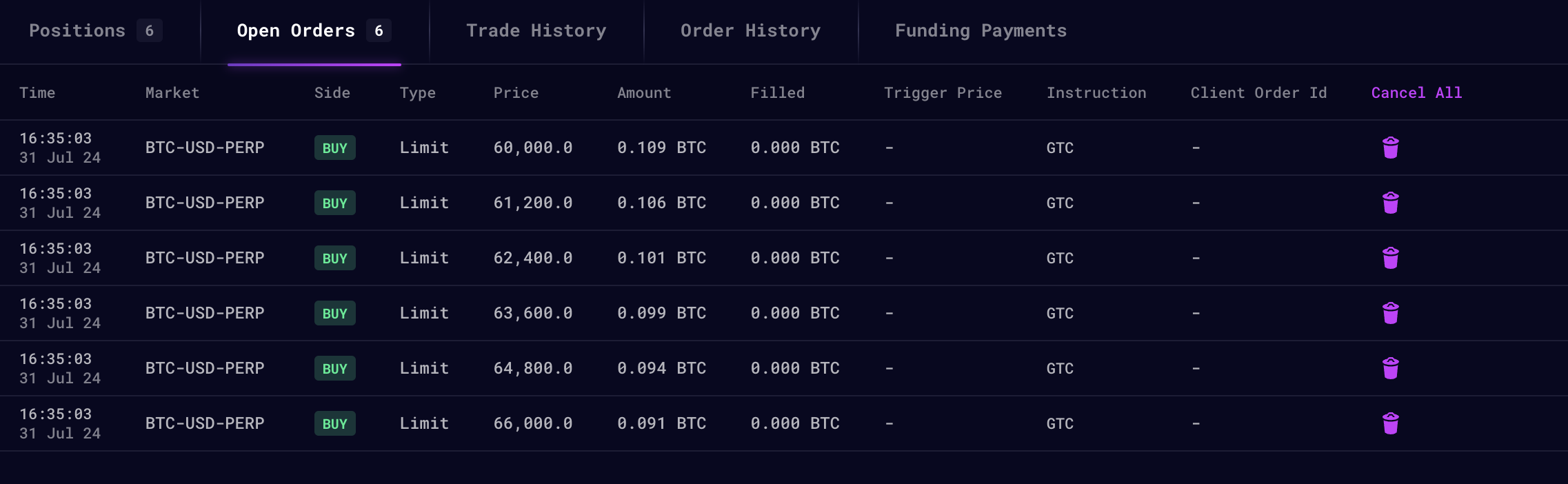Scaled Order
How to submit a scaled order?
- Select the market that you wish to trade
- Select “Scaled Order” under the order types
- Input the parameters of the scaled order
- Buy / Sell - Trade direction
- Start Price & End Price - Scaled order range
- Amount - Total amount of the order sizes to be submitted
- Total Orders - Number of orders to be submitted
- Skew - Ratio of End Order Amount / Start Order Amount
Scaled Order on Mobile
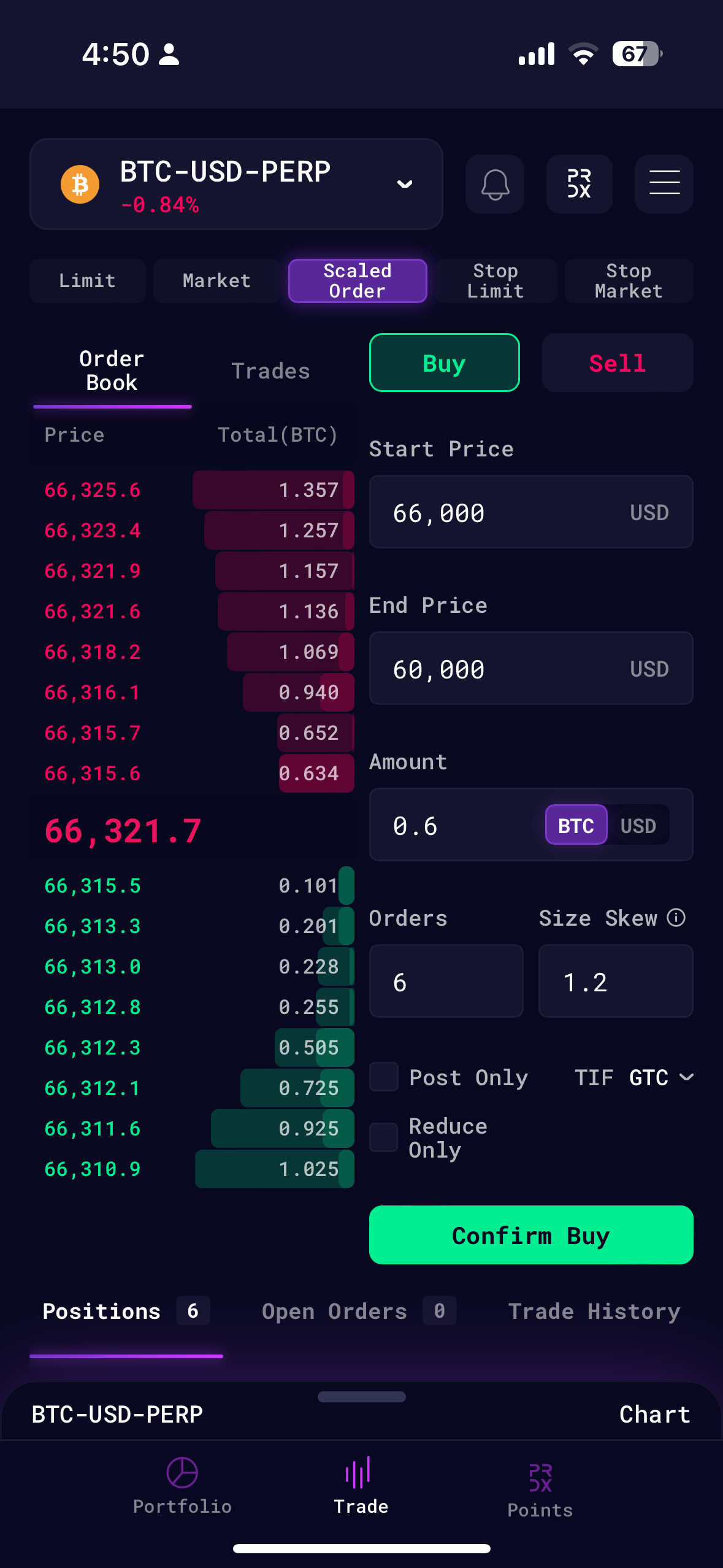
Scaled Order on Desktop